We already looked at some of the simplest and most common call-to-action (CTA) mistakes in the post 5 Simple Reasons You Can’t Gain More Subscribers (and how to fix). (If you haven’t checked that out yet, it’s a good idea to start there first)
We wanted to come back to CTAs to look at some more advanced topics, since from our experience and our digital review of 100 local news publications, we see even the best and most sophisticated publications make call-to-action mistakes that keep them from getting more email sign-ups.
The difference is these CTA mistakes are more strategic and come from not fully understanding your value proposition or how to properly sell your email product. Let’s look at a few examples of these CTA mistakes and how putting in place the right sales strategy will fix them.
(By the way, we actually created a whole course around building a sales strategy around your email newsletter and putting it into action - you can check it out here.)
Too Many Calls to Action on One Page
We see this often with local news sites and other publications that are accepting donations as part of their business model. As an example, on many of these publications you’ll see a big Donate button right next to the call to action where you are trying to get more email subscribers.
Marketing wisdom warns us against falling into the trap of offering too many choices. With too many choices on one page, it is easy for our readers to fall into “Analysis Paralysis” and take no action at all. This is especially true when it comes to the space around your call-to-action. You should keep these spaces around your CTA clear and focused on the one action that you want your reader to take at that time.
We understand the temptation when you are tight on cash, like many small publications are, to take every opportunity you can to stick in a donation button. However, this can actually be working against you, as having multiple calls to action may be resulting in less donation revenue and fewer email subscribers at the same time.
Muddled CTA Proposition with Too Many Free Email Newsletters
Along the same lines, we saw in many larger publications a proliferation of free email newsletters. This is a slightly different example but it complicates the Call-to-Action in a similar way: now you have multiple free email newsletters that your reader is trying to pick from check-boxes or a group of buttons. With lots of different options and actions they could take on one page, your reader may very well get stuck in analysis paralysis again.
Not only do we see this as a mistake in terms of the CTA, but we also see this as a mistake in terms of business strategy: If you have multiple newsletters that your readers find valuable, then these are a great motivation to get people to pay money to subscribe.
Don’t give away all of your most valuable content for free and hope you will get the money back through advertising - that’s year 2000 thinking that didn’t really work out to be a sustainable business strategy for publishers.
Aggressive Pop-up Call to Actions
Over the course of our local news digital review, we saw many publications aggressively using pop-ups for email newsletter call to actions and donation button CTAs. We aren’t against putting calls to action in pop-up calls to action necessarily, but they take some strategic thinking to get right.
Too often we’ve seen pop-up call to actions that continue to annoy readers even after they’ve completed the action they are asking for - for example, a Subscribe to Our Email Newsletter pop-up CTA that continues to be shown to people who just took that action and signed up to the email newsletter.
Another issue to be taken into consideration with pop-up CTAs is timing and context of the action you are asking for - if a CTA is popping up the first time someone visits your site, you haven’t had enough time to establish trust and prove the value of your content yet. Without establishing this trust before aggressively showing your CTA, you are going to have a tough time convincing your reader to take the action you want - and you may be hardening them against taking that action in the future as well.
How to Fix These Advanced CTA Mistakes
All of these more advanced CTA mistakes boil down to sales strategy. As we teach in the Email Blueprint, you need to identify the value that you are offering to your readers and then communicate it simply and clearly in your CTA.
To help this process, it’s useful to have your customers follow a set journey through your products - in eCommerce marketing this is imagined as a funnel and adapted to a publisher it looks something like this:
- New visitors come to your site - enter the top of the marketing funnel
- You have clear CTAs that offer a free email newsletter that has clear value for these readers - they sign-up on your CTA form and move a bit further down the marketing funnel
- Once they are subscribed to your email newsletter, you can ask them for donations or try to sell them a subscription as part of your email marketing outreach - this is your end goal at the bottom of the marketing funnel
Notice with this type of customer journey through your products, your CTAs will be crisp since you are separating different parts of the site and newsletter where you are making different calls to action.
Ideally, to compliment this marketing flow, you will want to use tools that will be able to identify if someone has already subscribed to your email newsletter or donated. This way, you can show newsletter call to actions to people who haven’t yet subscribed, and only donation button CTAs to people who have already subscribed to your newsletter.
This also allows you to be a bit more aggressive with your pop-up call to actions without worrying that you will annoy loyal subscribers.

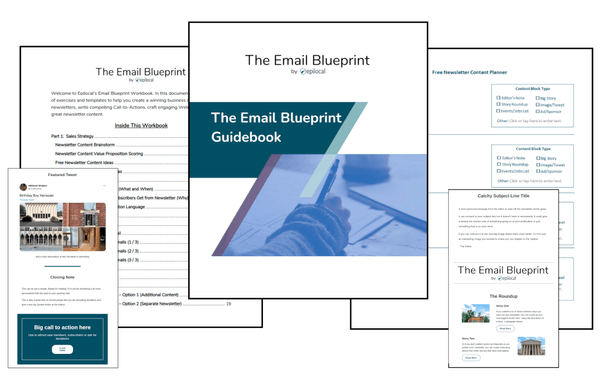
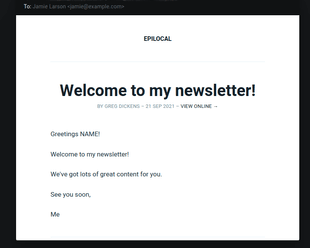


![Organize Your Newsletter Schedule with Trello [+ Free Template]](/static/eadefb121f5163f385ce73ea654b219b/b6d36/trello-newsletter-publishing-flow.png)