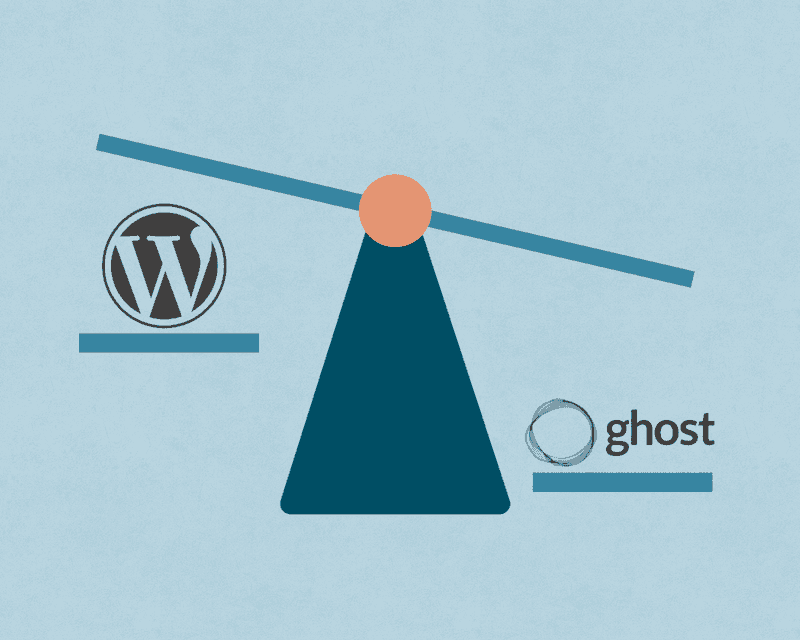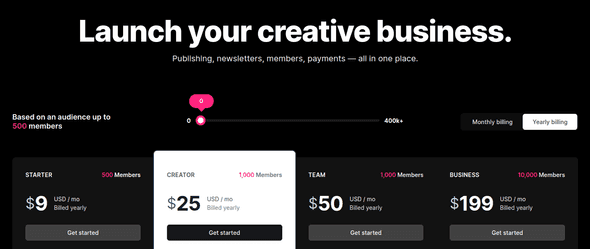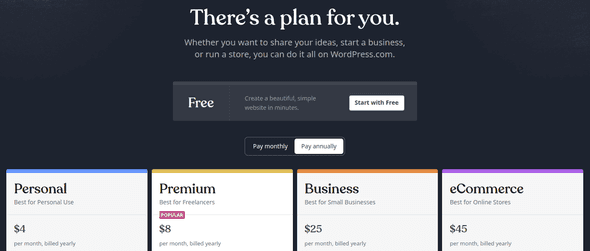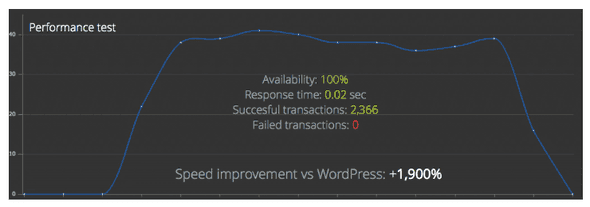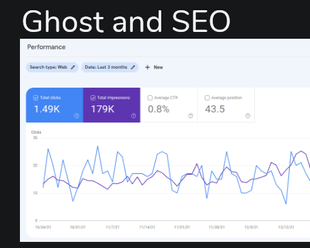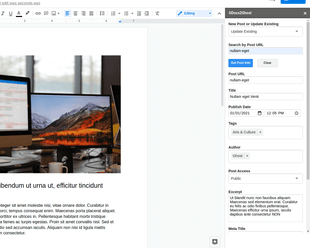It’s almost 10 years now since Ghost launched on Kickstarter as an alternative to WordPress that would be “just a blogging platform.” For many years, Ghost lived up to that billing, as a more streamlined and modern version of WordPress that didn’t have the overwhelming number of plugins and configuration options.
Recently, however, Ghost has added a lot of features beyond simple content management:
- Paid memberships with Stripe
- Paywalls linked to memberships
- Email newsletters for members
- Built-in comments
So now that Ghost is no longer just a simple blogging platform, how does it stack up to WordPress? Which is the way to go if you are starting a website or blog in 2022?
Let’s see how they compare across the following areas:
- Cost
- Performance
- Ease of Management
- Extendability
Then finally we will get to the verdict of which platform is better for you in 2022 depending on your needs.
Let’s dive in.
Cost
To begin with, both Ghost and WordPress are open-source platforms. That means that there is always the option for you to install them yourself and manage your own hosting. This may end up being the cheapest option but it will also cost you more in terms of your time.
Going this route, however, you can host either on a Digital Ocean droplet for around $5/month, which should give you plenty of computing power to get you up and running with a simple site.
If you are looking for a managed option, Ghost offers their Pro plans that start at $9/month with very limited customization of themes available, with their more functional plans starting at around $25/month. This also includes Ghost’s built-in email newsletter and membership management for up to 1,000 members.
WordPress on the other hand, has a free option but their more functional plans that allow you to customize themes and install plugins start at $25/month. That being said, in order to get the same functionality that Ghost offers in terms of memberships and email newsletters, you would need to install plugins and use third-party platforms that may add to the cost.
Depending on how much these membership features are worth to you, Ghost may have a slight edge when it comes to cost. However, if you are just looking to publish a blog somewhere, one of WordPress’s cheaper plans might give them the edge.
Performance
Being the newer, more modern platform, performance is the area that Ghost tends to shine vs. WordPress. On their site, Ghost claims that they are 1,900% faster than WordPress which is tough to verify, but if you compare Lighthouse scores of Ghost sites vs. WordPress, you will regularly see the Ghost sites performing better.
A lot of this has to do with features that come set up by default with Ghost but for WordPress need to be configured either through a hosting provider or with plugins. This includes things like caching and setting up a CDN or content delivery network. Both of these are possible with WordPress and are available through hosting providers like WpEngine for a similar price to what is offered directly by Ghost Pro and WordPress.com.
While talking about things that Ghost does out of the box, SEO is also very easy to configure in Ghost and takes minimal intervention. (We wrote this guide that explains all about Ghost and SEO) Long story short, Ghost does most of the hard work for you.
In WordPress, this takes some additional setup through plugins such as Yoast. But on the bright side, many of these are free.
Overall though, this is probably the main place that Ghost shines over WordPress. However, it can be mitigated with the right hosting setup and plugins.
Ease of Management
Moving on to ease of management, which is where we will include setup, configuration and day-to-day running of your site. This is where WordPress still has the advantage. Ghost is in many ways, built for people with some technical understanding. Their text editor was originally just markdown and only later expanded to include WYSIWYG. In many places, Ghost has kept the feeling of being made for people with a bit of technical knowledge. To reconfigure some things, there is a lot of having to edit theme and configuration files directly.
This isn’t something that someone needs to do in WordPress. Plugins provide a truly no-code way to customize virtually anything that you want to with your site, without needing to dig into the technical details. And given the amount of time that WordPress has been around, there are lots of tutorials around that cater to all skill levels. While sometimes Ghost can be lacking in their documentation.
Overall, for a non-technical user, the advantage goes to WordPress as long as you can prevent your plugins from becoming a tangled mess.
Extendability
Speaking of plugins, let’s look at how both platforms can be extended. WordPress has a vibrant community of developers producing plugins for the platform offering nearly everything that you can imagine. According to WordPress’s website, there are over 50,000 plugins available.
The downside of this is that many of these plugins add to the cost of your website and may have detrimental effects on the site’s speed and performance.
On the other hand, Ghost intentionally doesn’t have a plugin ecosystem. This makes the platform more of an opinionated monolith that you need to use in the way that they intend you to - in other words, as a membership platform. If you want to use it outside of this, you are not left with many options in terms of adding or removing features.
That being said, Ghost has built-in APIs and webhooks that make it possible for a developer to build lots of automations around the platform. This is the same way that our Automation Hub and Zapier are able to offer automations for Ghost for non-technical folks.
So again, similar to the ease of management, we have Ghost which is probably better for people with a more technical bent while WordPress has the edge for everyone else.
The Verdict
Where does that leave us? If you are starting a new website or blog in 2022, which platform should you choose? As you can imagine by now, the answer is: it depends.
Ironically, Ghost was originally built as a simple blogging platform but WordPress is now probably the better choice for a simple blog. They have the cheapest price options if you just want to publish on the web without any membership options and they offer more options for less technical users.
While if you want to start a membership site with a paywall, you can’t really go wrong with Ghost, since it gives you so many important features out of the box. Finally, if you want a complex site that does something more, like eCommerce, you are probably back to WordPress.
Scale your Ghost site with our automation hub
Simple automation recipes for Ghost that you can turn on with the flip of a switch. No configuration required.