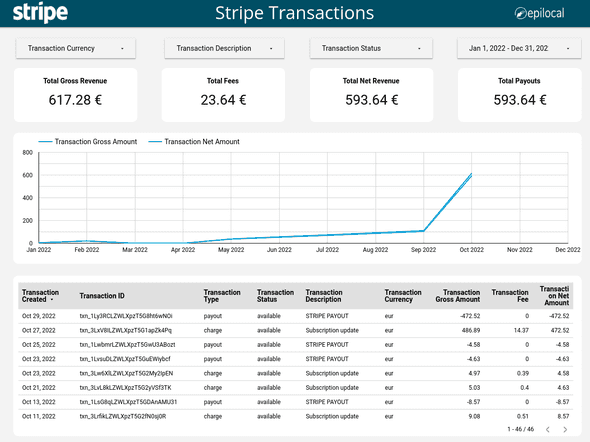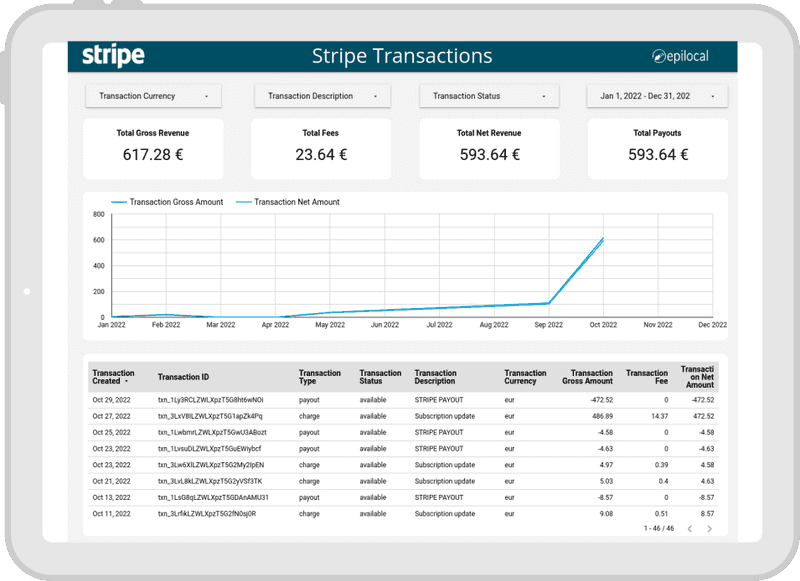Stripe Transactions Template Overview
With our free Stripe Transactions report template for Looker Studio (formerly known as Google Data Studio), you can get a quick summary of Stripe transactions in a simple, 1-page dashboard. Using this free report template, you can answer questions like:
- How are my revenues growing over time?
- How much am I paying in fees?
- What am I receiving in payouts?
The report is set up in 4 sections on a single page:
At the top, you have filters for Transaction Currency, Description and Status as well as a Date Range. Next, you have key summary metrics that give you Total Gross Revenue, Total Fees, Total Net Revenue and Total Payouts for the filters and date range selected
Further down, you have a chart that gives you a visual summary of your gross and net revenues over time. And at the bottom, you have a table that gives you a detailed breakdown of individual Stripe transactions with fields like Transaction Type, Description, Status, Currency and Date Created.
Data Sources
This free report template for Looker Studio uses our Stripe data connector. We have detailed documentation that will help you configure it if you have any issues getting started.
How to Use the Stripe Transactions Template for Looker Studio
Clicking the link above will take you directly to Looker Studio where you can explore the Stripe Transactions template further in Looker Studio. (formerly Google Data Studio)