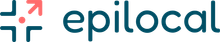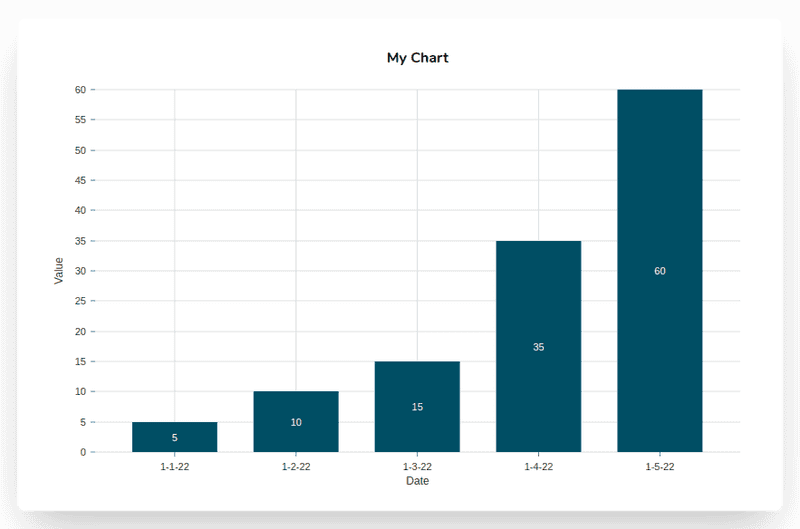Free Charts for Ghost
How to make free charts for Ghost without code
How to Make Free Charts for Ghost
Start by using our Free Chart Maker to make your Ghost chart. You have the option of a pie, bar or line chart. Enter your data in CSV format before customizing your chart by altering its axis information, gridlines, colors, title, and other chart elements.
Once your chart for Ghost is complete, choose Embed SVG and copy the result to the clipboard. Unlike many other chart makers, ours doesn't ask you to log in and is 100% free.
Open the Post or Page where you wish to insert your chart in Ghost then embed the code into an HTML Card. The benefit of embedding the SVG code directly into your Ghost Post or Page is that your charts will be fully responsive and will scale to any screen size.
You may also save your chart as a PNG image and upload it to your Ghost website just like any other image file. These PNG graphics are also very simple to distribute on social media.
Ghost Chart Features
Adding mobile-friendly, modern charts into your Ghost posts and pages is easy with our free online tool. All you need to do is make your chart, copy the embed code, and then insert it into your Ghost page.
- 100% free to use
- No registration or log-in required
- Pick from line, pie and bar charts
- Uses data in CSV format
- Customize colors, axes and other chart features
About the Free Chart Maker
With our free online chart maker, you can easily generate charts and graphs that you can insert on your website or use on social media. No registration required and no complicated interface to learn - just a simple, online chart generator that we wanted to use ourselves to create and share charts online.