Mailchimp Looker Studio Connector
Connect and visualize your Mailchimp data in Looker Studio with our simple and affordable connector

All the Mailchimp fields you need, yet simple to use
Automations
Emails sent, click rate and open rate by automation
Campaigns
Emails sent, bounced, delivered, click rate, open rate and unsubscribes by campaign
Lists
List subscriber growth and unsubscribes over time, open rate and click rate by list
Timeseries
Hour-by-hour breakdown of campaign performance including emails sent, opens and clicks
Link Clicks
Unique and total clicks for links used in campaigns
Members
Individual member details including member rating, avg. open rate and avg. click rate
Build a Mailchimp performance report in minutes
Visualize your email funnel
Summarize your Mailchimp email campaign data by building a funnel report in Looker Studio. Looking at total emails sent, open rates, click rates, bounces and unsubcribes will give you a quick view of the overall performance of all of your email campaigns at once.
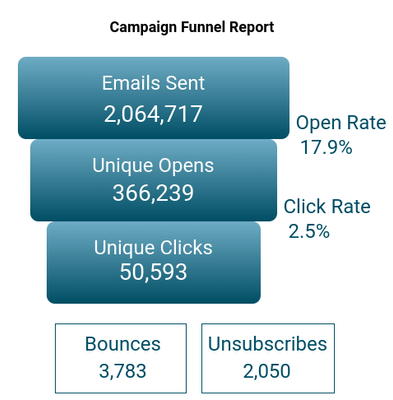
See your lists growing
Look at your list growth over time by creating Looker Studio charts that show monthly subscriber counts for all of your different lists. You can also track unsubscribed counts as well as cleaned and deleted.
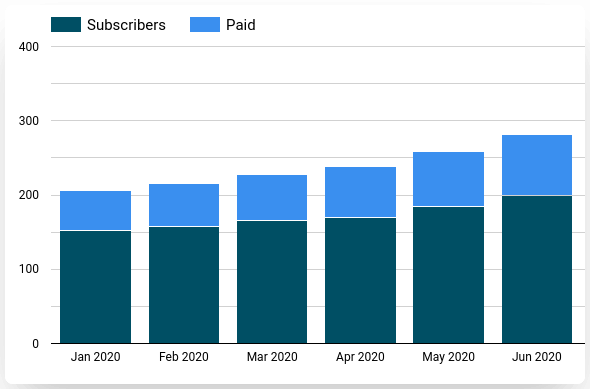
Compare individual campaigns
Get a detailed, side-by-side look of all of your campaigns together in a Looker Studio table so you can easily see what types of emails and subject lines are getting the best results in terms of opens, clicks and other metrics.
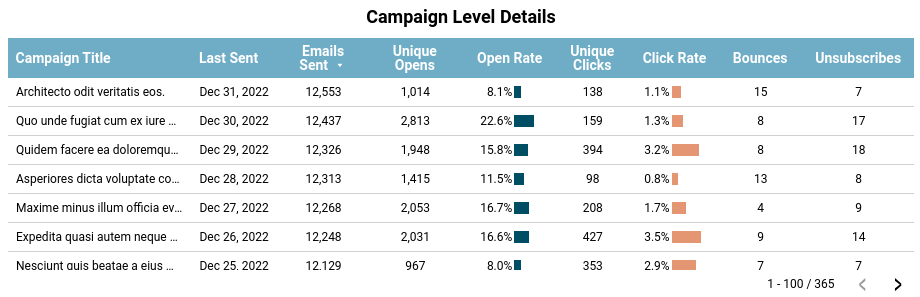
Dig deep with custom analysis
Identify trends in your Mailchimp campaigns data by creating custom charts in Looker Studio that look at correlations like open rate by day of week.
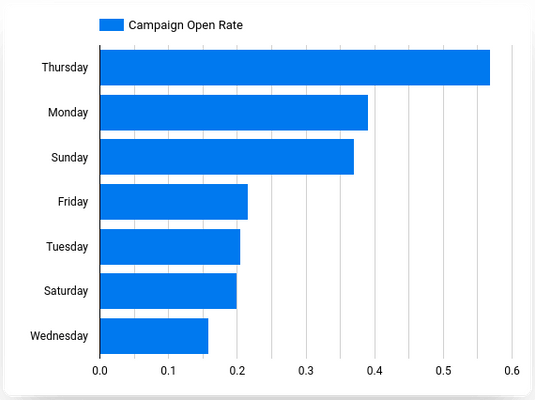
Easily share your report
Share your Mailchimp performance report with all of the built-in features that come with Looker Studio. Limit access to certain people, share with a link, send email notifications or make everything public.
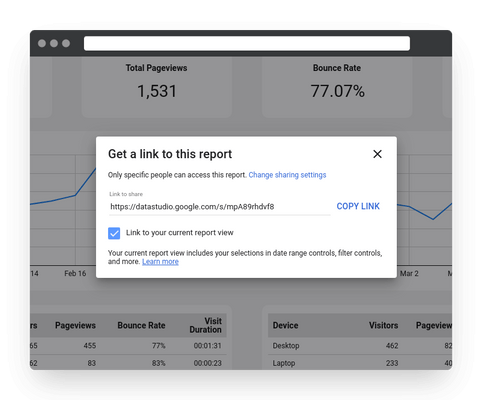
What people are saying about Epilocal


Stjepan D.
Great tool for Looker Studio reports
I'm using Epliocal's Looker Studio connector for Plausible Analytics. It's easy to use, easy to set up, quick, and efficient. I must give kudos to customer support. It's been great in response time, troubleshooting, and advice. If you're using Plausible Analytics, this connector will help you make great reports in a matter of minutes with their basic template.



Start free trial
Start your risk-free, 14-day free trial. No credit card required.

